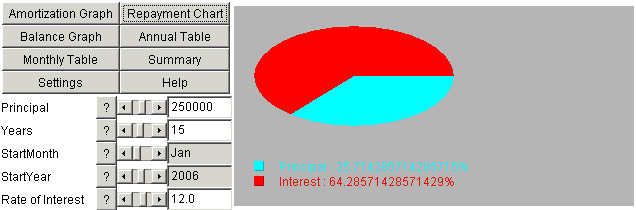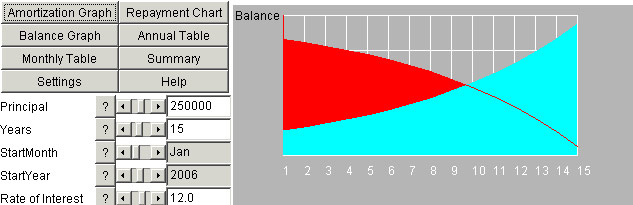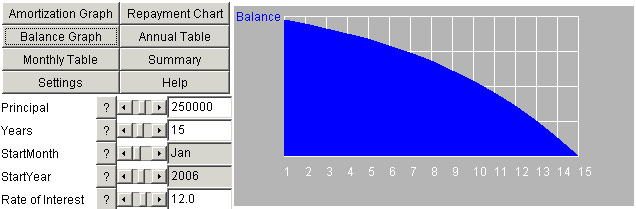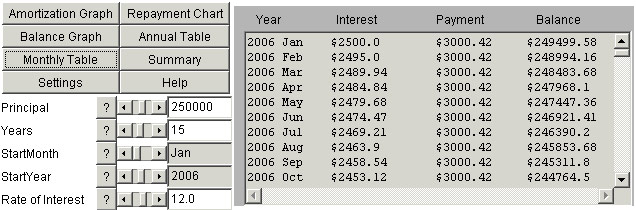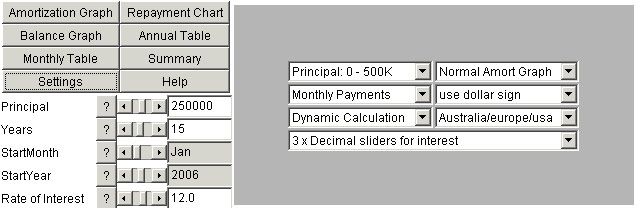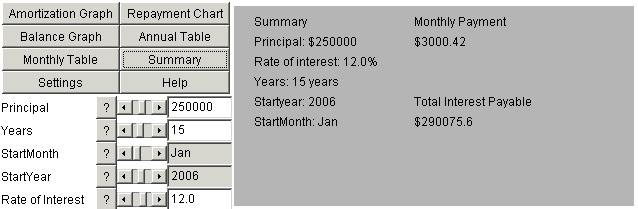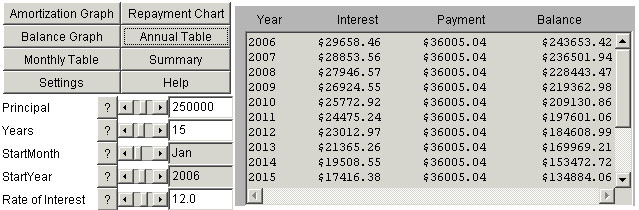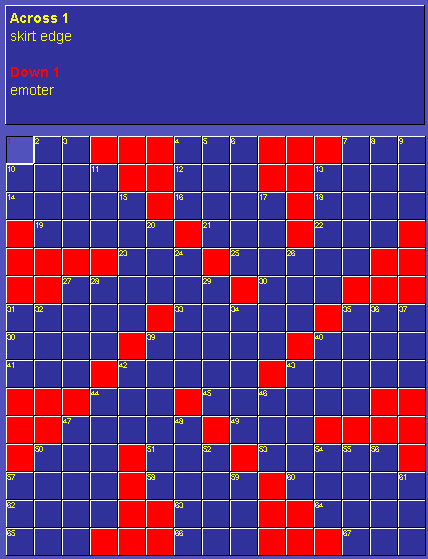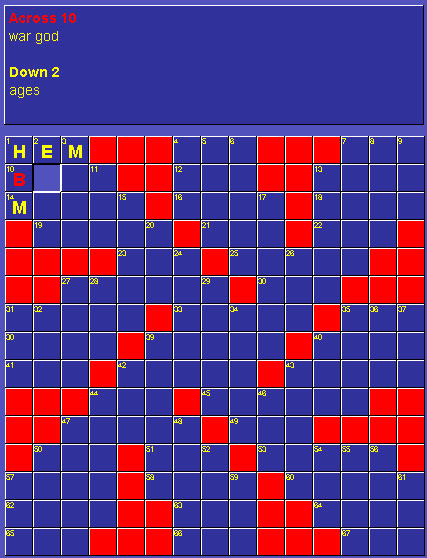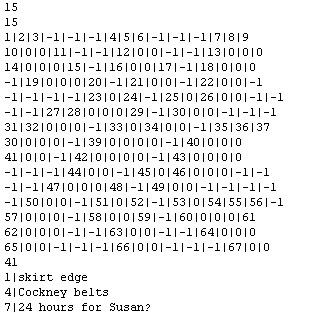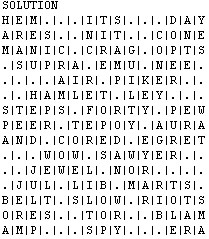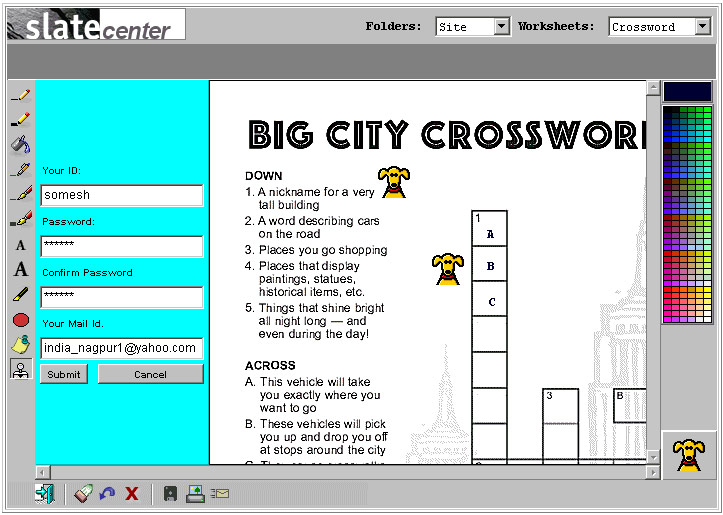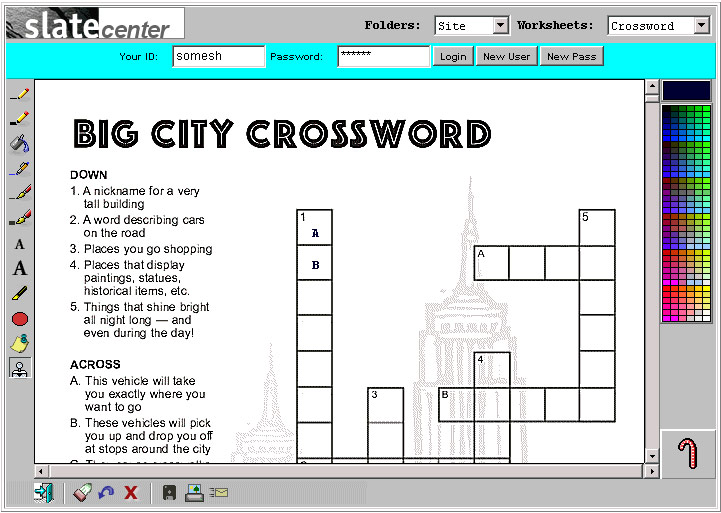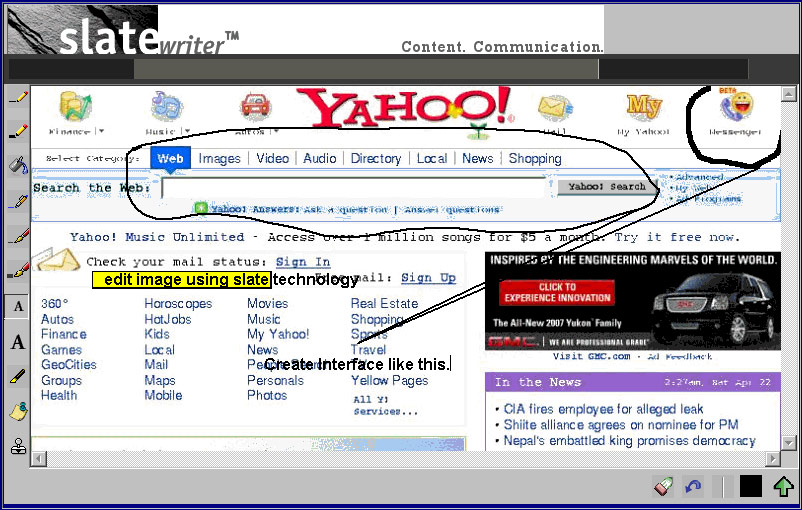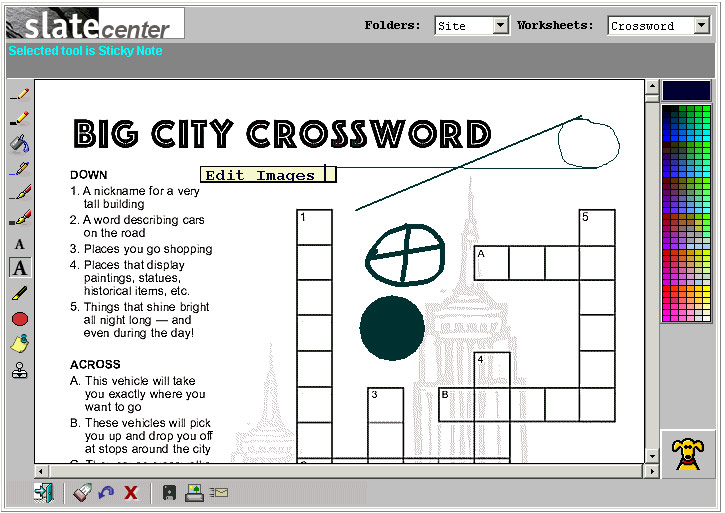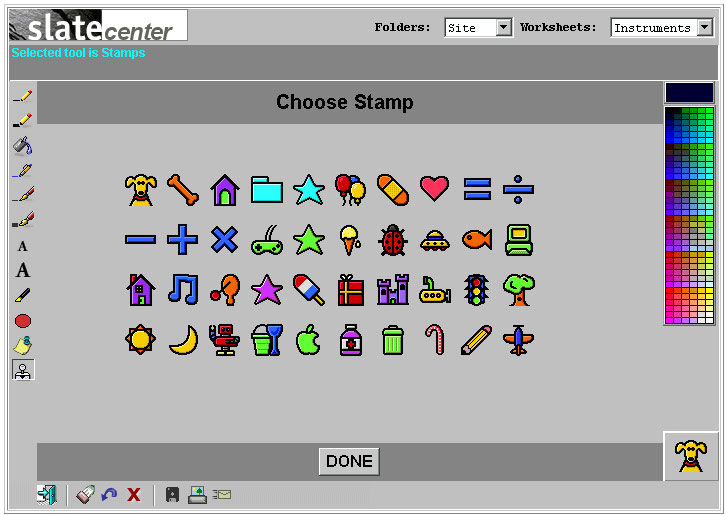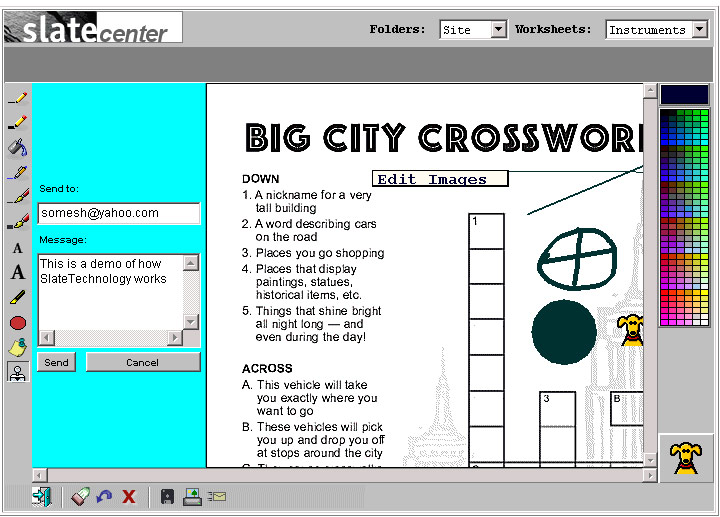Java Mortgage Calculator
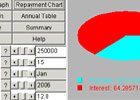 Mortgage calculator is a computer based tutorial for school student. It gives details of financial calculations and different graphs involved in mortgage calculation. The application is an effort to show complicated mortgage calculations in a simple format using easy to get graphs and charts.
Mortgage calculator is a computer based tutorial for school student. It gives details of financial calculations and different graphs involved in mortgage calculation. The application is an effort to show complicated mortgage calculations in a simple format using easy to get graphs and charts.
| Project Name: Java Mortgage Calculator | ||||||||
| Prepared by : Somesh Vaidya Organization: Prism Software Ltd. Date created: 22-Apr-2006 |
||||||||
| Table of Contents | ||||||||
|
||||||||
| 1. Introduction | ||||||||
|
1.1 Project Scope |
||||||||
| 2. Overall Description | ||||||||
|
2.1 Client Requirements 2.2 Our Approach Also client wanted to very minimal system requirements to run the application. Hence Java Applet embedded in Html page is used to create application. Applet embedded in Html does not require java installed on local machine. A simple GUI is created in applet which is self explanatory. Slider controls are used to change Principal Amount, Loan Period and Interest Rates. The mortgage calculator will do all the calculation to display current data and EMI. All the calculations are done using Standard mortgage calculation formulae. 2.3 Technology Used
|
||||||||
| 3. System Description | ||||||||
|
3.1 System Feature 1 Charts module takes care drawing all the charts and graphs in Mortgage application. Different graphs shown are as follows GUI module take care of coding for main user interface of the Mortgage application. All the slider controls are created in this module. A Util module is created for doing all mathematical calculations |
||||||||
| 4. External Interface | ||||||||
|
4.1 User Interfaces Screen showing Repayment chart
Screen showing Amortization graph
Screen showing Balance graph
Screen showing Monthly table
Screen showing different settings for mortgage application
Screen showing mortgage summary
Screen showing annual table
4.2 Software Interfaces |
Crosswords
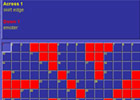 Crossword is a simple puzzle application to solve crosswords online. The crosswords are dynamically loaded when java applet loads. Crosswords are used to check your word power and using online java crossword application you can check it. The application will check if the words are correctly entered or not. For wrong words it will change the color of alphabet to red.
Crossword is a simple puzzle application to solve crosswords online. The crosswords are dynamically loaded when java applet loads. Crosswords are used to check your word power and using online java crossword application you can check it. The application will check if the words are correctly entered or not. For wrong words it will change the color of alphabet to red.
| Project Name: CrossWords | ||||||||
| Prepared by : Somesh Vaidya Organization: Prism Software Ltd. Date created: 22-Apr-2006 |
||||||||
| Table of Contents | ||||||||
|
||||||||
| 1. Introduction | ||||||||
|
1.1 Project Scope |
||||||||
| 2. Overall Description | ||||||||
|
2.1 Client Requirements 2.2 Our Approach 2.3 Technology Used
|
||||||||
| 3. System Description | ||||||||
|
3.1 System Feature 1 Data module takes care reading crossword data from server. StreamReader classes of java api are used to read data from server. All the crossword details like number of horizontal columns, number of vertical columns, across words hints, down words hints, crosswor results are stored in different variables. GUI module is created to draw crossword. This module will draw crossword using all the crossword details from data module. Crossword result will be checked after any character is typed and if user has entered wrong character in any box the character color will be changed to red. Across word hint and Down words hints for any position are shown in the top box. |
||||||||
| 4. External Interface | ||||||||
|
4.1 User Interfaces Screen shows 15×15 crossword
Screen showing character color changing to red if wrong character is added to crossword. Correctly entered characters will be yellow in color.
Screen showing predefined file format for creating crosswords dynamically. First two lines showing number of columns horizontally and vertically. 15 ,15 a 15×15 matrix crossword. After that next lines shows crossword orientation in horizontal and vertical direction.
Screen shows crossword solution
4.2 Software Interfaces |
WebActivity Center
 WebActivity Center is an online application for processing images. Users can edit images using different text tools available online. Users can save these images for future use. Users can also send images in email to other friends.
WebActivity Center is an online application for processing images. Users can edit images using different text tools available online. Users can save these images for future use. Users can also send images in email to other friends.
| Project Name: WebActivity Center | ||||||||
| Prepared by : Somesh Vaidya Organization: Prism Software Ltd. Date created: 22-Apr-2006 |
||||||||
| Table of Contents | ||||||||
|
||||||||
| 1. Introduction | ||||||||
|
1.1 Project Scope |
||||||||
| 2. Overall Description | ||||||||
|
2.1 Client Requirements 2.2 Our Approach The user can save the image for future. he cana also make the image publicly available to other users. 2.3 Technology Used
|
||||||||
| 3. System Description | ||||||||
|
3.1 System Feature 1 There are different panels in the Applet. All the panels are divided into seperate modules and are loaded on applciation startup. Tools Module cares for all the tools available for editing the images online. Hints will be displayed when any new tool isselected. Color Palet module cares for color selection for drawing purpose. User can select any color for Text, brush, Fill color tool. Registration modules cares for registering new users to webactivity. The users are required to give valid email addres while registering. on successfull registration they will be sent an activation link to complete registration process. Authentication Module: Authentication module cares for authenticating any users details during login process. |
||||||||
| 4. External Interface | ||||||||
|
4.1 User Interfaces Screen shows user registration screen
Screen shows users login screen
Screen shows yahoo.com site page in webactivity application. Users can edit this image and send it to other for use as reference or for other use..
Screen shows image being edited using different editor tools
Screen shows different stamps available for use in Webactivity application
Screen shows image after editing is is sent though an email to another user.
4.2 Software Interfaces |